Edward C. Baig
USA Today
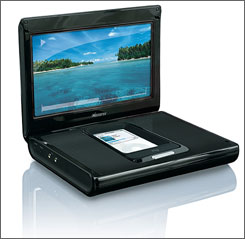
The iFlip Mi8000
The new iPod you just got for the holidays does a lot more than play music. Its video quality is perfectly acceptable for music videos, podcasts and TV shows. But film junkies crave more than the iPod’s 2½-inch display can deliver.
I’ve been testing three portable accessories that let you watch iPod videos without squinting. The Sonic Impact Video-55 and jWin iLuv i1055 can play iPod video through their 7-inch displays. The Memorex iFlip has an 8.4-inch screen.
Such screen sizes are more common on portable DVD players. The iLuv doubles as a DVD player, though it fails to measure up to rivals in picture and sound quality or design.
In fact, none of these $200-$300 players, which can often be found for less than their list prices, blew me away. Still, they provide road warriors with decent alternatives to watching video on the iPod itself, provided you don’t mind schlepping these somewhat bulky players. After all, you may already be traveling with another video playback alternative: your laptop.
All three work with current 30-, 60- and 80-gigabyte video iPods. A closer look:
•Design and usability.
Because the thickness of the iPod varies between 30 GB and larger-capacity models, the video players rely on adapters or inserts to properly dock the iPod you are using.
The dimensions of the iFlip and Video-55 players are roughly comparable. Both are black, weigh about 2½ pounds and are about the size of a chunky hardcover book. The two fold shut like a laptop.
The Video-55’s few buttons surround the dock for your iPod making them easily accessible when you are watching videos. But I got off to an inauspicious start. I didn’t realize I had to insert an adapter inside the dock before sticking in my 30-GB iPod. The iPod got stuck, and I had to remove it with a butter knife.
Inserted properly, you have direct access to the iPod scroll wheel for changing videos, fast-forwarding, etc. But I ran into some trouble changing the volume via the Video-55’s own buttons on my test unit, an issue Sonic Impact says has since been resolved.
I also could have used a magnifying glass trying to read the tiny-type manual, though seeing the words didn’t necessary clear anything up. Sample: “After entering the MENU parameter-adjusting menu, the analog parameter on the screen will gradually decrease when the ‘-‘ key is pressed.” Huh?
You insert the iPod on the iFlip by gently sliding it into one of its supplied adapters and then pushing the holder down until it clicks in place. It’s a bit awkward. Once docked, you again have easy access to the iPod’s scroll wheel. Volume and menu buttons are on the side of the iFlip, a slightly less-convenient location than the Video-55’s buttons.
The black iLuv is a tad heavier than the others and is thicker around the middle. That’s not surprising given the presence of a DVD player. The screen is exposed on the outside of the iLuv. It pops up to reveal the compartment where you insert a DVD. Buttons on the face of the unit control DVD functions and not the iPod.
Alas, the iPod itself docks on the bottom of the iLuv device. It’s covered by plastic, except for a circular hole that lets you control the scroll wheel. But each time you want to change videos on the iPod, you must flip the device upside down. Major hassle.
• Pictures and sound
The designs of the iFlip and Video-55 let you rest the players on a flat surface and tilt the screen to a proper viewing angle. But the iLuv uses a stand that makes it difficult to view the screen directly. Either way, iLuv has the poorest picture and sound.
There’s surely something to be said for having the largest screen, a boon for the iFlip. But I preferred Video-55’s picture by a little bit and sound by a mile.
• Battery
When plugged in, the three devices can charge your iPod. Though I didn’t run an independent battery test, iLuv claims battery life of about 2½ hours for iPod or DVD playback, which may not get you through a long flick. Sonic Impact says the Video-55’s playback is four to six hours for movies or 14 to 16 hours for audio alone. (The sound is good enough where you might use it to listen to music in a hotel room.) Meanwhile, despite having the largest screen, Memorex claims five-plus hours of battery life.
• Extras
The iLuv earns brownie points as the only product in this roundup to also play DVDs. It’s also the only one to come with stereo headphones. A carrying pouch, car adapter, car-seat strap, video cable and remote control are also included.
Sonic Impact’s player comes with a bag, car charger and remote.
The iFlip includes two headphone jacks for private listening with a friend (same as iLuv) but is otherwise chintzy with supplied accessories. There’s no remote. A carrying case is sold separately.
Someday soon, perhaps Apple will oblige video fans with a larger-screen iPod. Apple is characteristically closed-lipped about future product plans. Until it does, it’s nice to know there are decent video alternatives.
